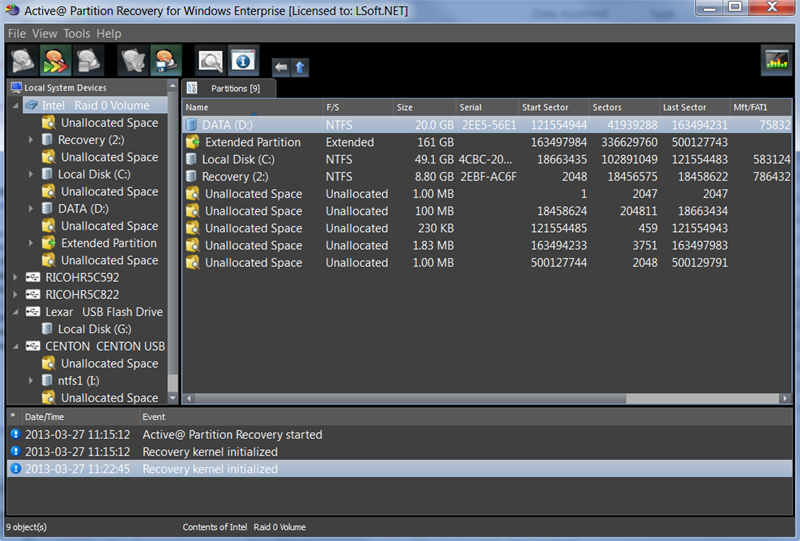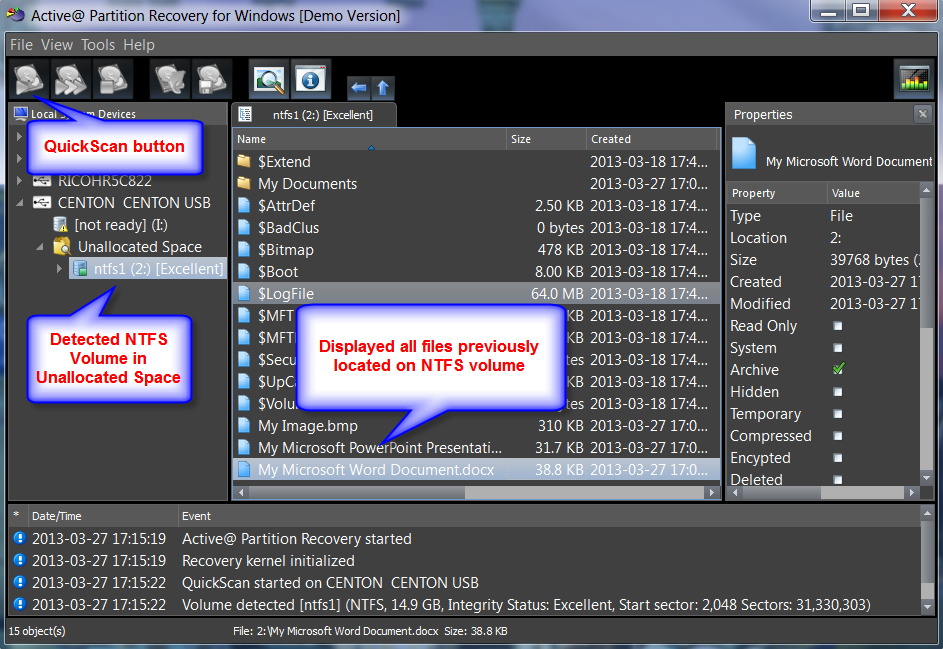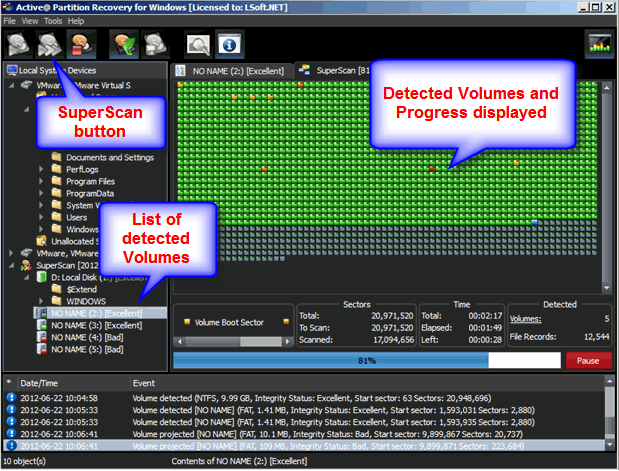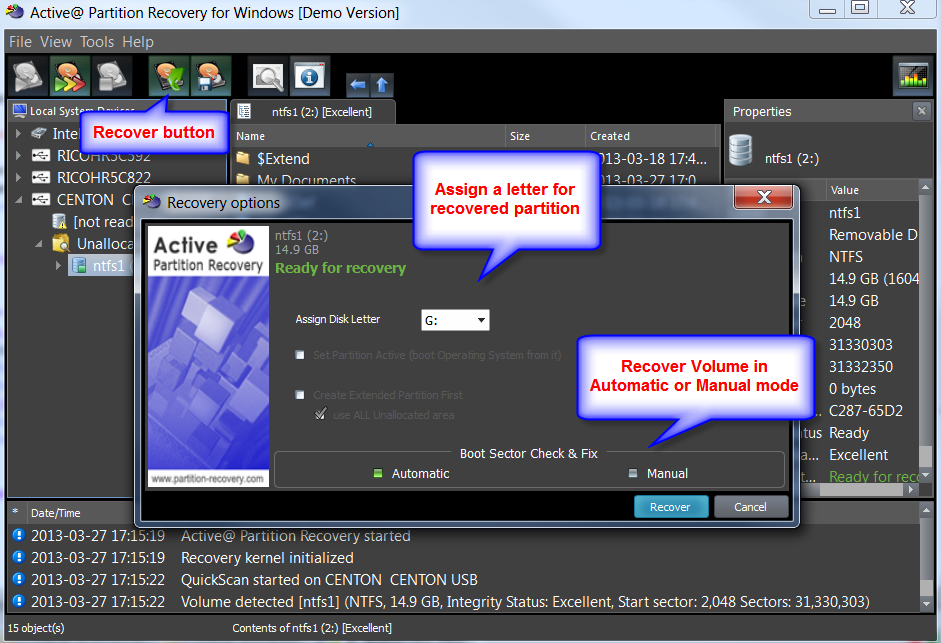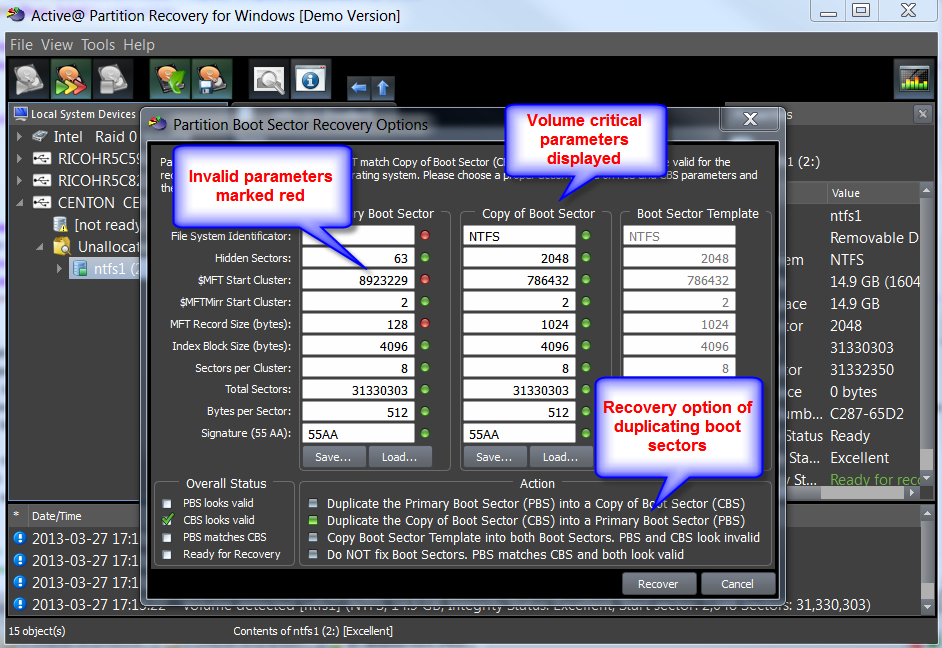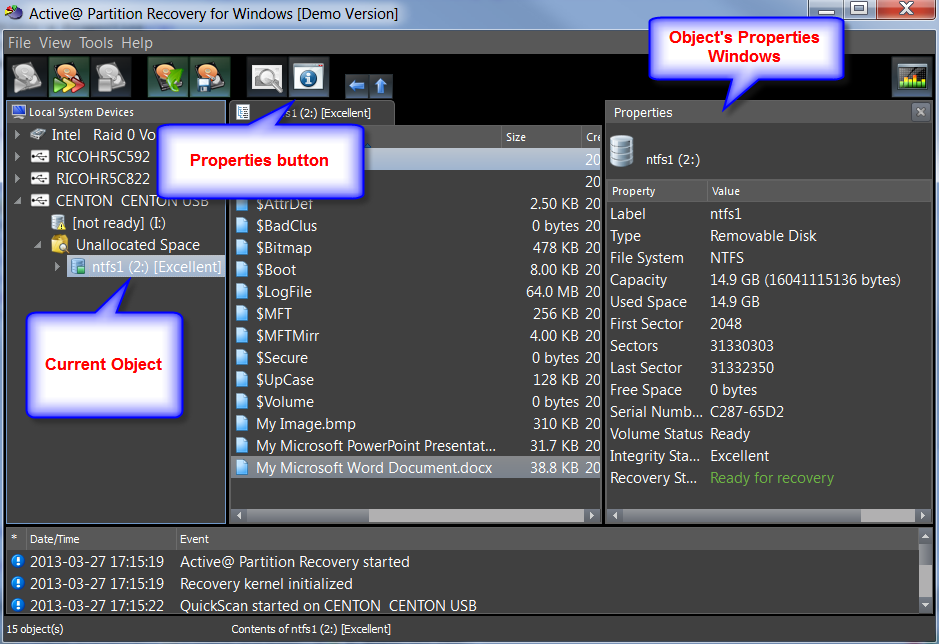The Active@ Partition Recovery helps to recover (undelete) deleted partition (primary or extended) on PC hard disk drives.By using Active@ Partition Recovery, you can backup the MBR (Master Boot Record), partition table, boot sectors and restore MBR from backup if the partition structure was damaged by a virus or inadvertently deleted.
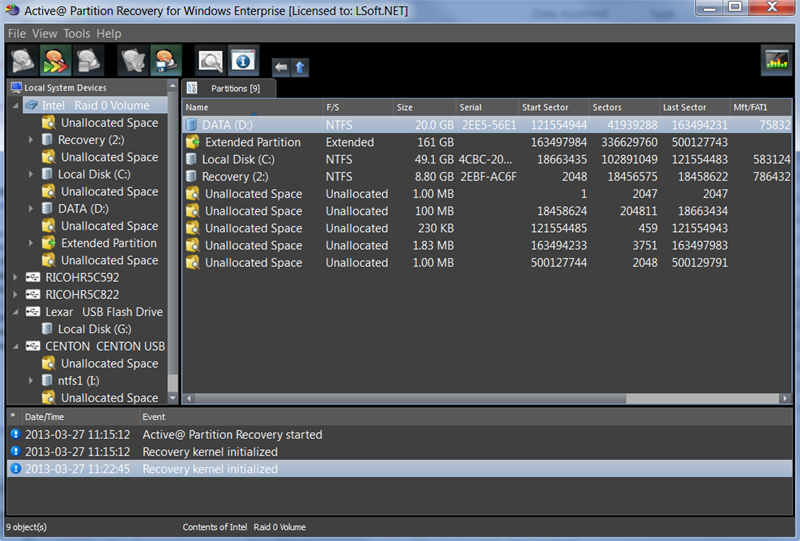
| Restores lost partitions & disks back to working state | |
| QuickScan easily detects partitions being deleted but not re-formatted | |
| SuperScan - low-level scan detects re-formatted & damaged partitions | |
| Backup & Restore disk partitioning info and ability to Rollback changes | |
| Fixes damaged Partition Table, MBR (Master Boot Record) and GPT |
| Creates a Disk Image - sector-by-sector data backup for data recovery | |
| Restores all data from raw, compressed and VMWare Disk Images | |
| Recovers FAT/exFAT/NTFS/ReFS/ HFS+/UFS/Ext2/Ext3/ Ext4/BtrFS/XFS/JFS file systems | |
| Recovers volumes lost due to accidental disk formatting, damage by virus attack, malicious program, or a power failure... | |
| And more features. Read here |