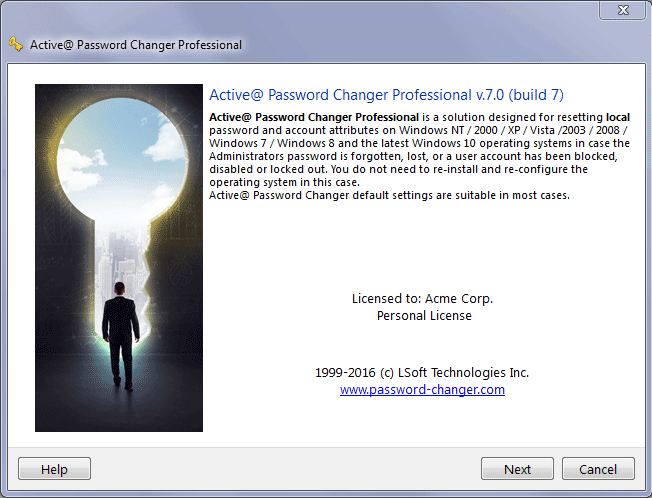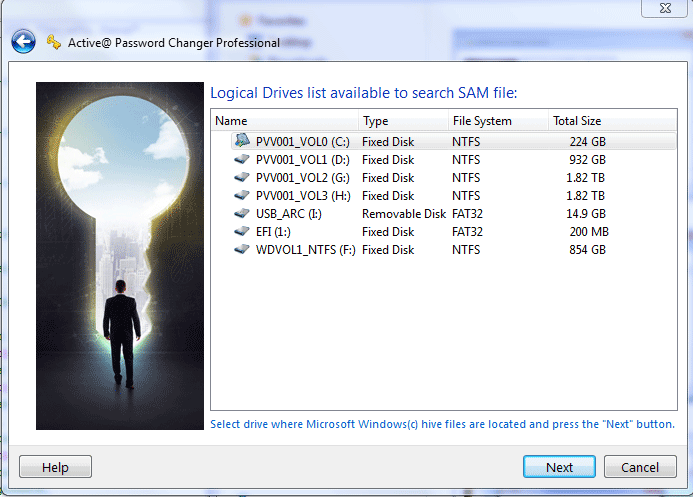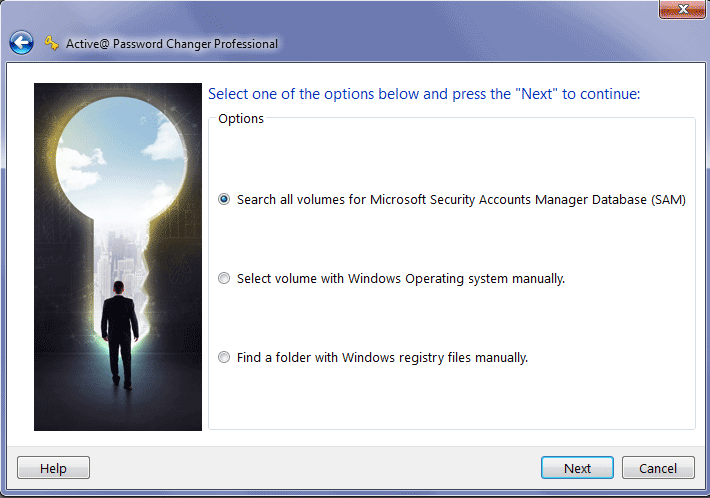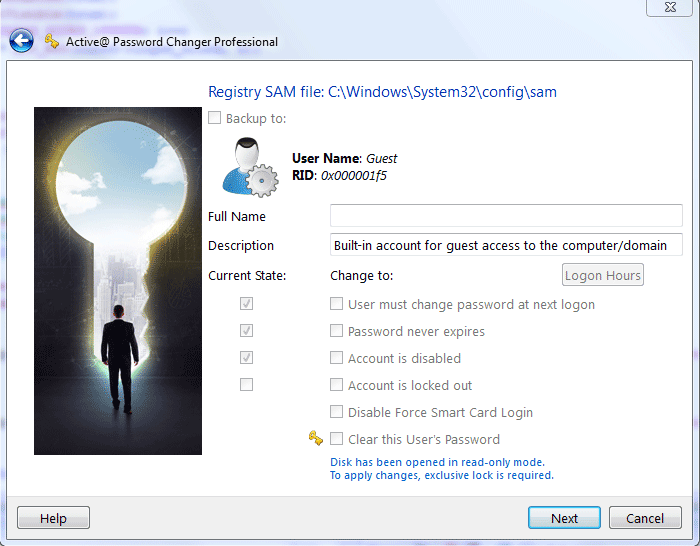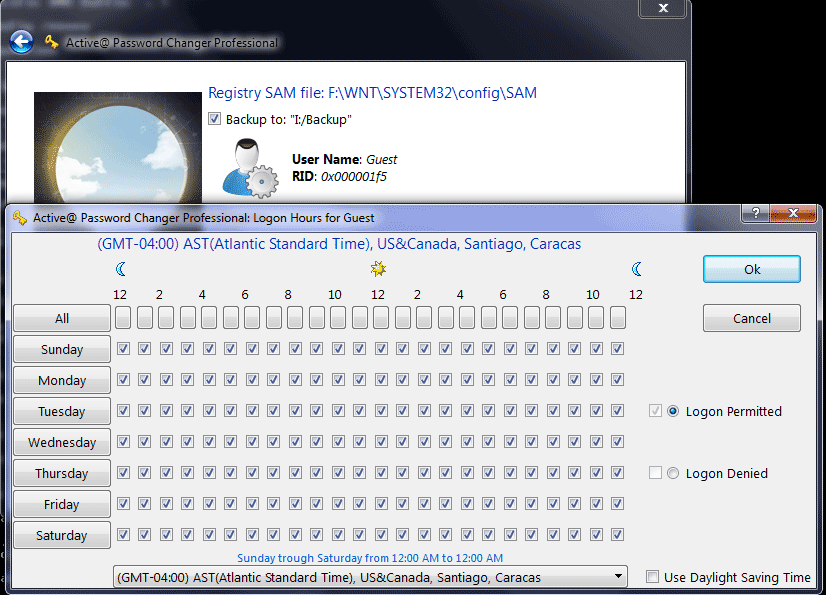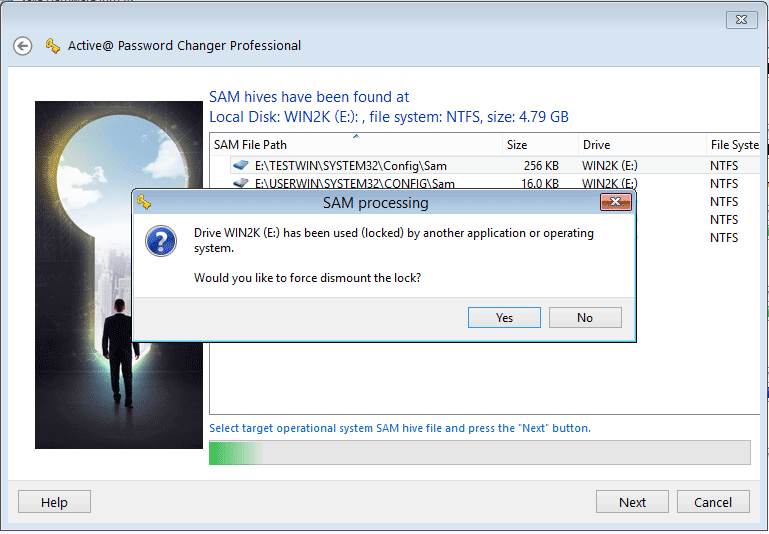By using Active@ Password Changer of Active@ LiveCD, you can reset local Administrator and User passwords for Windows OS family in case an local Administrator's password has been forgotten or lost. Moreover it allows to change local User Account's attributes, like 'Account is disabled', 'Account is locked out', etc...
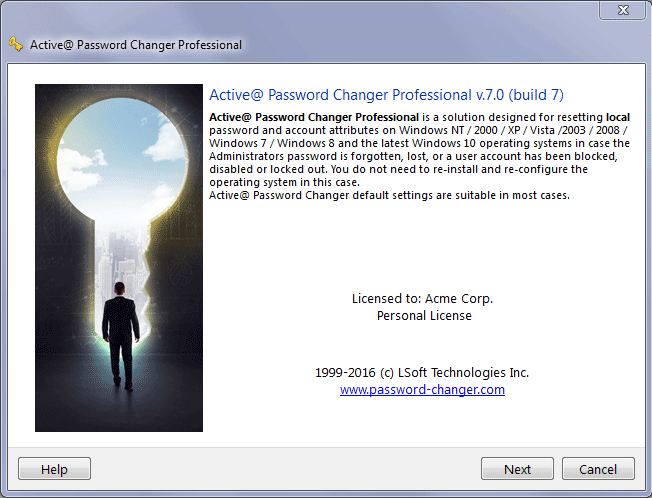
| Recovers passwords from multiple partitions and hard disk drives | |
| Detects and displays all SAM (Microsoft Security Databases) files automatically. Manual SAM file selection is now available | |
| Displays all local users and their attributes | |
| Displays full account information for any local user | |
| Resets administrator's/user's password |
| Ability to manage Logon time (Permitted hours) for a local user | |
| Support for MBR and GPT disk partitioning styles | |
| Supports FAT, exFAT, NTFS, HFS+ file systems | |
| Ability to change (set or clear) user's account flags: "User must change password at next logon", "Password never expires", "Account is disabled", "Account is locked out". | |
| And more features. Read here |