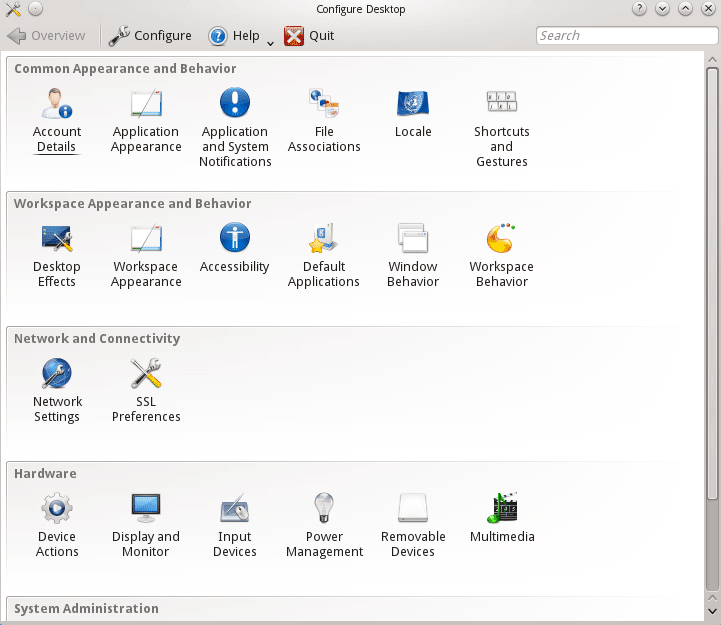Configure Plasma Desktop Components on Active@ LiveCD
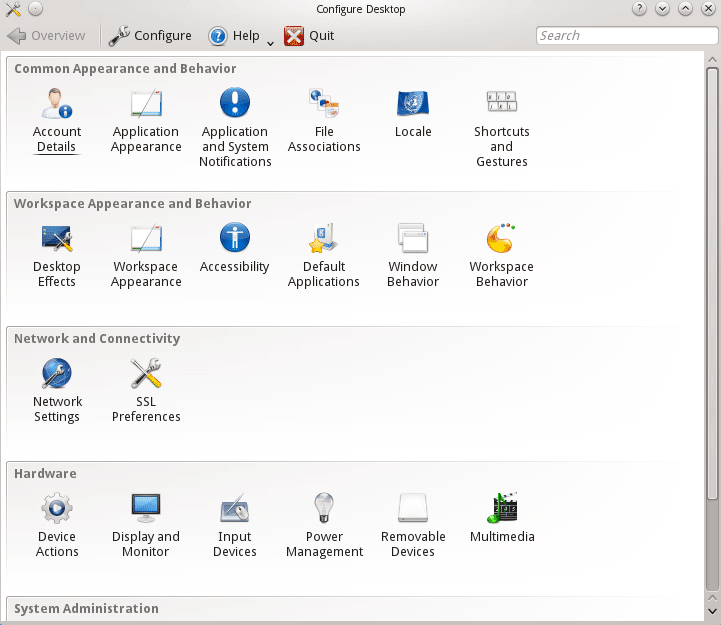
- Account Details — Current User Account location and configuration files, Social Desktop providers
- Application Appearance — Allows changing KDE styles, Colors, Fonts, GTK, Icons, Emotions
- Application & System Notifications — Manages Notifications, Player Settings and System Sounds
- File Associations — Configures File Associations with applications and changes preference order
- Locale — Sets Language, Numeric, and Time settings for the particular region, Configures Spell Checker
- Shortcuts & Gestures — Configures Keyboard Shortcuts (Standard, Global & Custom) and Mouse Gestures
- Desktop Effects — Configures Desktop Effects: Activation, Animations, Magnifier, ...
- Workspace Appearance — Configures look & feel of Window Titles, Cursors, Desktop Theme, Splash Screen
- Accessibility — Improves Accessibility for disable persons: Bell, Modifier Keys, Keyboard Filters, Gestures
- Default Applications — Configures default Text Editor, File Manager, IM, Terminal Emulator, Web Browser
- Window Behavior — Configures navigating through Windows, Visualisations, KWin scripts, Window Rules
- Workspace Behavior — Configures the Activities System, Virtual Desktops, Screen Edges, Plasma Workspace
- Network Settings — Adds, Edits and Removes Network Connections and Configures Service Discovery
- SSL Preferences — Manages SSL Versions and Certificates
- Device Actions — Manages actions available to the user when connecting new devices
- Display & Monitor — Manages and Configures Monitors & Displays: Resolution, Orientation, Refresh Rate
- Input Devices — Configures Keyboard, Mouse and Joystick settings
- Power Management — Configures Energy Saving, Per-Activity Power Management, Power Events
- Removable Devices — Configures Automatic Handling\Mounting of Removable Storage Media
- Multimedia — Audio & Video Playback and Recording Settings, Phonon Media Framework Configuration
- Apper — Software Manager allows to download and install additional RPM packages from web repositories
- Date & Time — Changes Date, Time and Time Zone information
- Font Management — Installs, Manages and Previews Fonts
- Login Screen — Configures the Login Manager (KDM): Language, Theme, Fonts, Shutdown, Boot Manager, Users
- Permissions — Sets permissions for applications like K3b
- Startup & Shutdown — Manages Autostart, KDE Services Configuration, Session & Logout Management